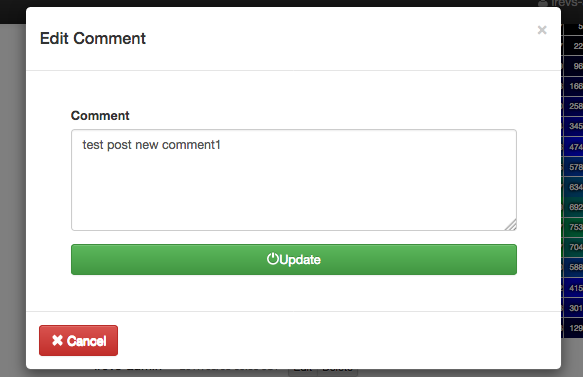In the Muogram detail, the detailed information of Muogram is displayed.
Each item is as follows.
- Summary : The summary of the Muogram.
- Description : The description of the Muogram.
- Experiment : The experiment of the Muogram. It is consist of the place of experiment, start date of experiment, the number of planes and the number of pixels of the detector. Click the link to displaydetailed information of the experiment.
- System : The readout system name. It is consist of the readout name, the number of planes.
- Plane Set : The start and end number of Plane Set like 1-6.
- From : Start date and time of the Muogram.
- To : End date and time of the Muogram.
- Owner : The user name who generated the Muogram.
- Created : Date time of the Muogram generated.
- Visible : The scope of disclosure of the Muogram. For viewing privileges, refer to Permission.
- Editable : The editing privileges. For editing privileges, refer to Permission.
- Tags : Tag name of the Muogram.
About the action buttons at the top right of the browser, refer to Muogram Library>Action button.
Click Experiment name to display the detail of the experiment.
Enter the Tags name, you can put the tag to the Muogram.
About Intensity Range, Log Scale, Download CSV, refer to Muogram Generator.
Bins information is displayed below Intensity Range.
Bins information indicates the number of bins, the total number of events, and the average number of events (per bin) from the left when bins ranges are not specified.
Please refer to Timeseries Graph for case of specifying bins range.
Also, if the period without an event, it will be displayed like "Sakurajima mMOS1 has no events."
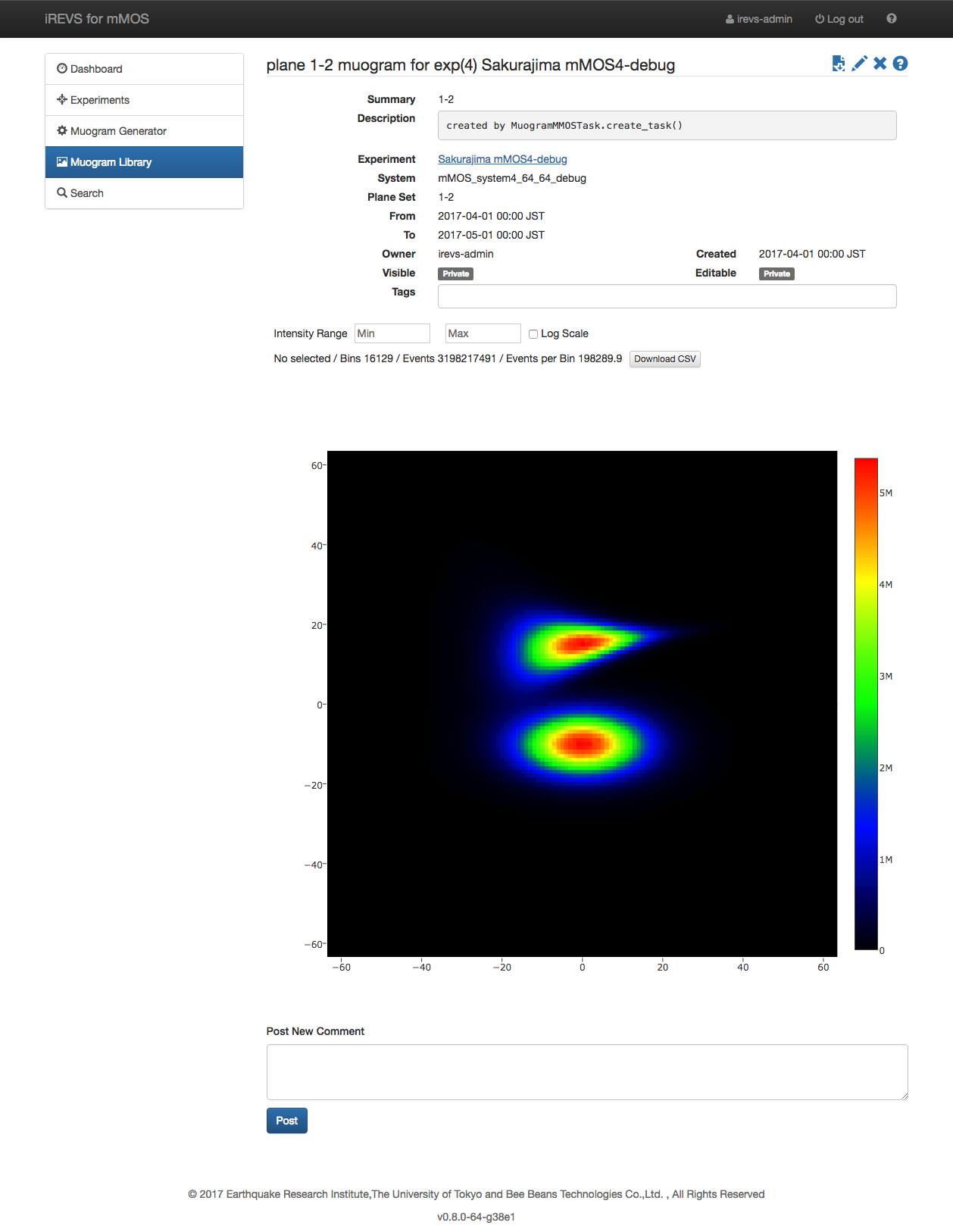
You can put the comment to the Muogram if you click Post New Comment and edit the comment and click [Post] button.
You can edit the comment if you click the [Edit] button at the comment. You can also delete the comment if you clicked [Delete] button.
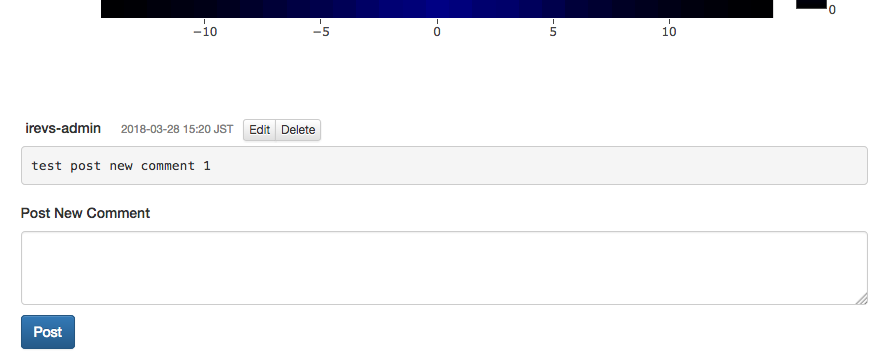
You can update the comment if you edit the comment and click [Update] button. To cancel editing comment, click [Cancel] or click X button at the to right.