In the Muogram Library, you can display the saved Muograms generated by Muogram Generator and display the total of Muogram of each experiment.
In the Filter Settings panel, you can specify the search condition of list.
You can combine the search conditions. Each search condition is as follows.
- Experiment : You can select an experiment from the pull-down menu.
- Plane Set : You can select the number of Plane Set from the pull-down menu.
- From/To : You can select the date of Muogram to search. You can specify From or To only.
- Owner : You can specify the Owner of Muogram.
- Tags : You can specify the Tag of Muogram.
- Apply button : Start searcing when you push the [Apply] button after selecting the search conditions above.
- Clear button : Clear the search conditions above.
After you select or enter the condition above and click [Apply] button, search result is displayed.
To clear the search conditions, click [Clear] button.
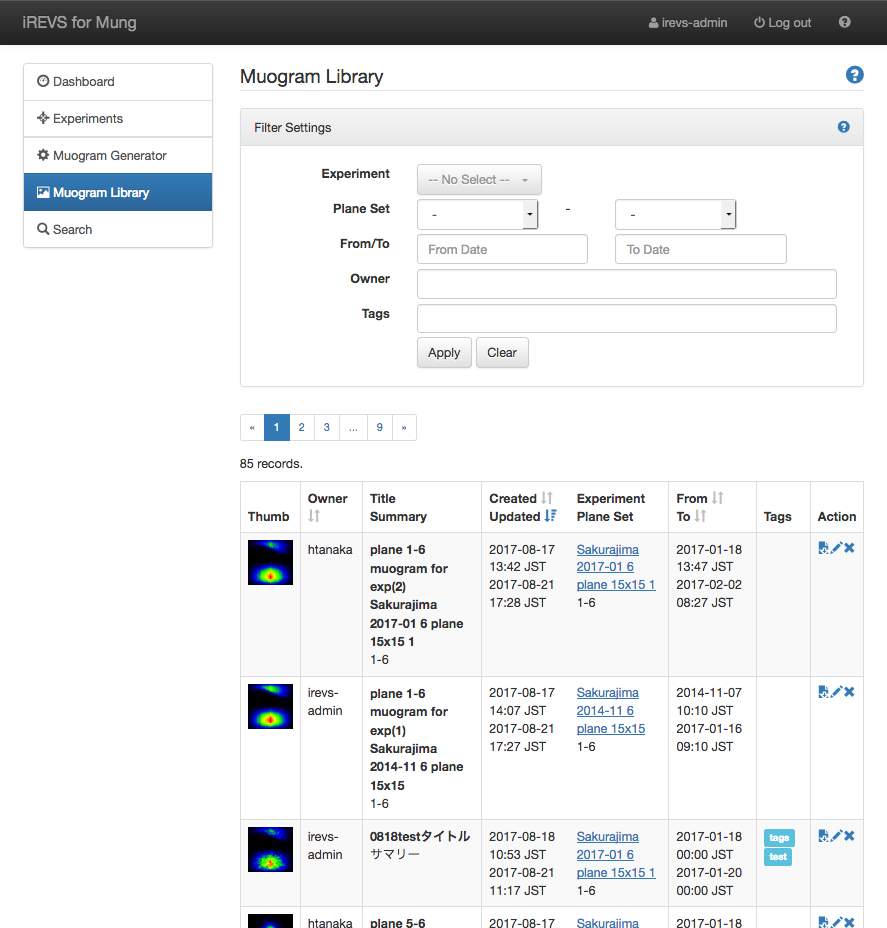
In the Filter Settings panel, you can view the Muogram information.
You can sort in ascending/discending order by clicking the upside/downside icon in the heading of the table.
Each item in the table is as following.
- Thumb : You can view the detail of Muogram.
- Owner : The user name who generated the Muogram.
- Title, Summary : Description of the Muogram.
- Created : Date and time the Muograms was generated.
- Experiment Plane Set : It is displayed that the place of experiment, start date, the number of planes and the number of pixels of the detector. Click the link to display Detail of experiment.
- From To : The period of the Muogram generated.
- Tags : Tag name of the Muogram. If no tag is specified, nothing is displayed.
- Action : The button to download the muogram as a csv file, edit the detail of the Muogram and delete the Muogram. Each button's function is as follows.
Action Button
| # | Button | Description |
|---|---|---|
| 1 | Download the Muogram as a csv file. | |
| 2 | Edit the attribute information of the Muogram | |
| 3 | Delete the Muogram from library. To delete the Muogram, you need to click [Delete] button in the dialog. |
* If you are logged in as a user without editing privileges, the edit button and delete button will not be displayed.
For detailed permission, refer to Permission